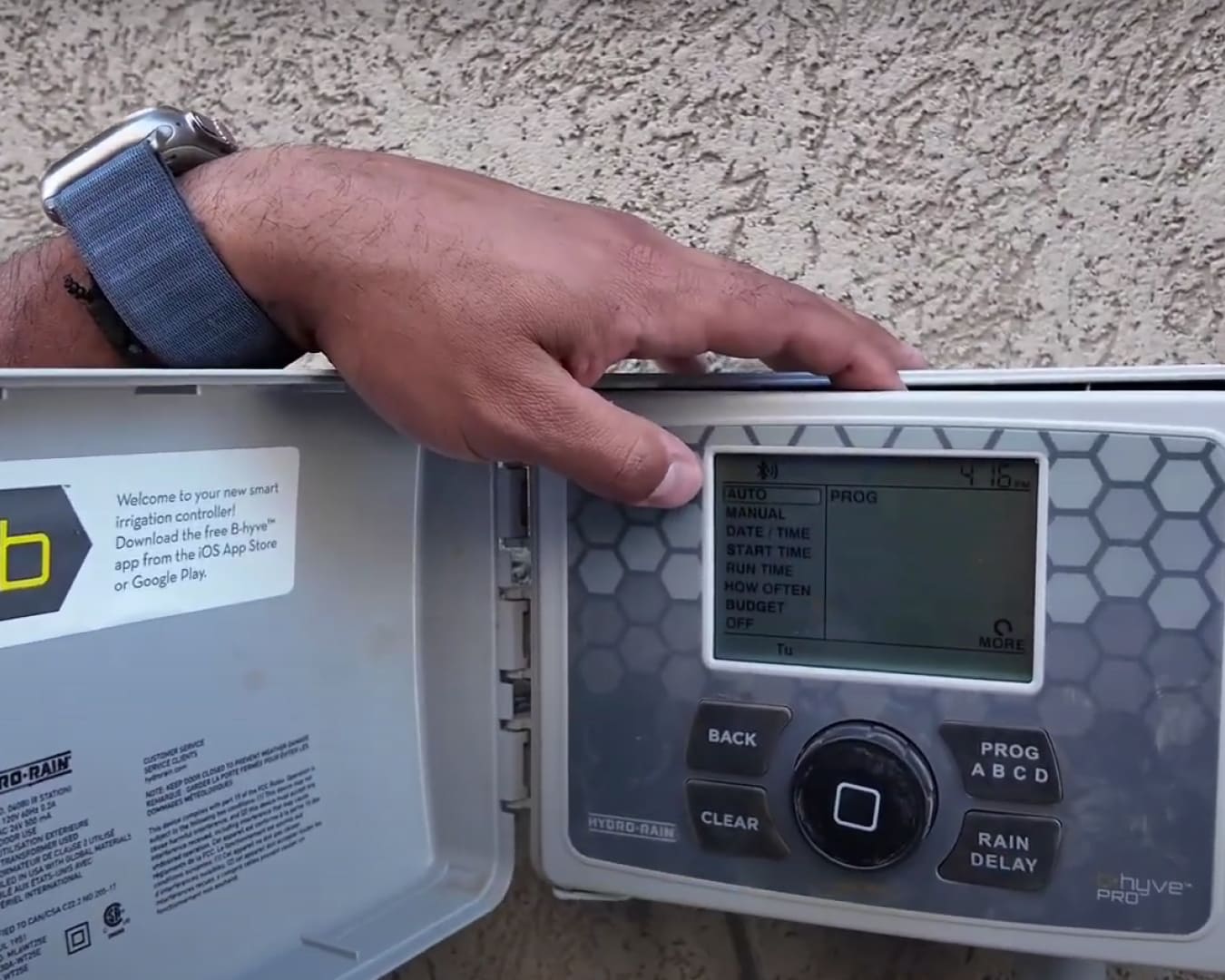Sprinkler Controller Setup & Programming Guide: Step-by-Step Tutorial
Learn how to set up and operate your sprinkler controller/timer step by step! 🌱💧
In this video, we walk you through everything you need to know to get your irrigation system running smoothly, including:
✅ How to connect your controller via Wi-Fi or Bluetooth
✅ Setting the correct date and time
✅ Programming start times and run times for each zone
✅ Choosing watering days (daily, interval, odd/even, or custom)
✅ Adjusting seasonal settings and water budget
✅ Managing multiple programs (A, B, C, D) for different areas of your yard
✅ Adding or removing start times
✅ Setting rain delays (24 hours up to 30 days)
✅ Checking how many zones are connected to your timer
Whether you’re running one zone or several, this guide will show you how to program, adjust, and optimize your system so your lawn and garden get the perfect amount of water.
💡 Tip: For new installations, use multiple start times to keep soil evenly moist. For established lawns, one or two cycles are usually enough.
If you just had a system installed or upgraded, this video will help you feel confident using your new sprinkler controller.